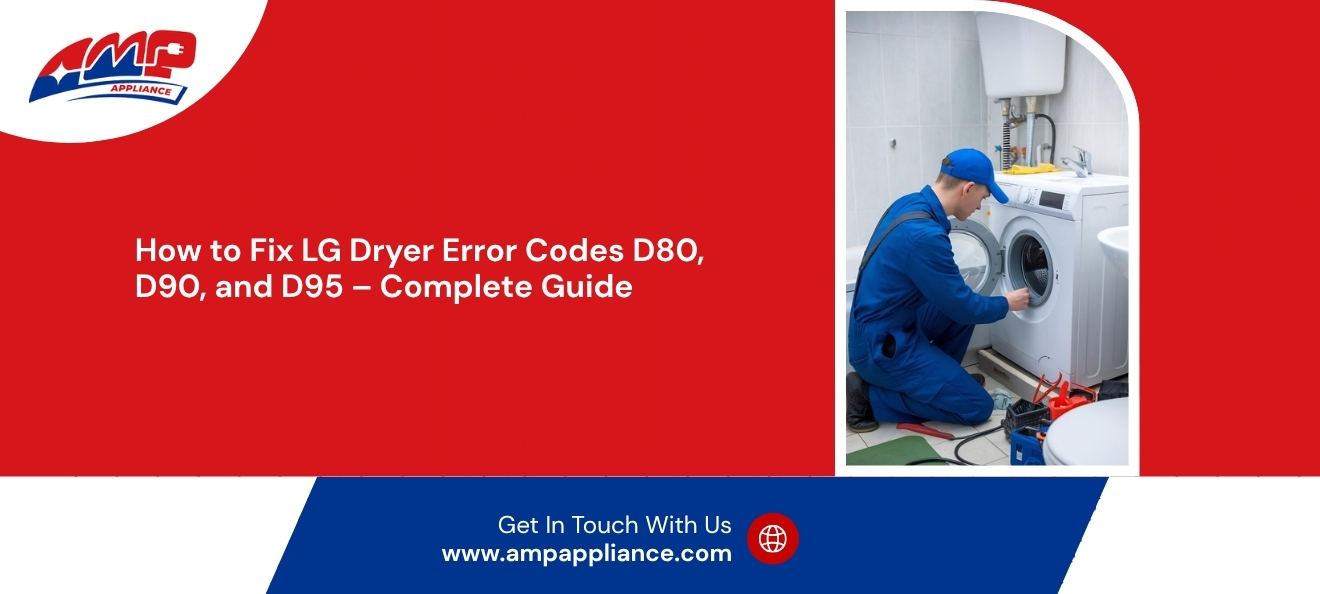
Is your LG dryer flashing D80, D90, or D95 error codes and failing to dry your clothes effectively? These airflow-related errors indicate that your dryer's ventilation is heavily restricted, posing not only a performance issue but also a potential fire hazard if not addressed promptly.
These codes are LG's smart way of alerting you to internal airflow problems, which can lead to overheating, longer drying times, and increased energy consumption. Left unchecked, it can shorten the lifespan of your appliance and even put your home at risk.
But there's good news: you can often fix these issues yourself with a few simple steps. In this comprehensive guide, the certified experts at AMP Appliance walk you through how to diagnose and fix these common LG dryer error codes—so you can get your appliance back up and running quickly, safely, and efficiently.
Whether you're a homeowner or a renter, this guide is for anyone seeking to save time, avoid costly repairs, and gain a deeper understanding of their dryer.
LG dryer error codes D80, D90, and D95 appear when the machine detects restricted airflow. This usually happens due to lint buildup in the lint filter, vent hose, or external exhaust vent. Poor airflow makes it harder for hot air to escape, which can cause overheating and reduce the dryer's efficiency. These codes are a safety feature to alert you before serious damage occurs.
LG has designed its dryers to alert users about airflow blockages through three specific error codes:
These codes indicate that your dryer's hot air is not venting properly, which can lead to overheating, energy inefficiency, and potential fire hazards. Fortunately, resolving these issues is often straightforward if you follow the right steps.
Follow these four essential steps to restore proper airflow and resolve error codes D80, D90, and D95:
The lint filter is your dryer's first line of defence against airflow restriction. Over time, lint buildup can drastically reduce performance.
Pro Tip: Cleaning the lint filter after every cycle can prevent many dryer issues.
A clogged or kinked dryer vent hose can severely restrict airflow.
Safety Note: Always ensure the vent hose is securely reattached with no leaks.
Your dryer's external vent—usually located on an exterior wall—can also be the culprit.
A blocked vent cover is a common reason for D95 error codes, especially after storms or pest activity.
After cleaning the filter, hose, and external vent:
If your dryer completes the cycle without displaying any error code, you've successfully resolved the airflow issue.
If you've followed all the basic troubleshooting steps—cleaning the lint filter, vent hose, and external exhaust—but your LG dryer is still showing D80, D90, or D95 error codes, it's time to consider professional help.
There could be underlying issues that require expert diagnosis, such as:
These issues are not typically resolved through basic cleaning and may require specialized tools, replacement parts, or advanced diagnostics.
In such cases, a certified technician can identify the exact problem and resolve it safely and efficiently, saving you time, money, and the risk of further damage.
Q1. What causes the LG dryer error code D80?
A blocked lint filter, clogged vent hose, or obstructed external vent are the most common reasons.
Q2. Can I fix D90 or D95 errors without a technician?
Yes, in many cases. Follow the steps in this guide to resolve basic airflow issues. If the error persists, contact a professional.
Q3. How often should I clean my dryer vents?
Clean the lint filter after every cycle and inspect the vent hose every 3 months. Annual professional vent cleaning is also recommended.
Q4. Are D80, D90, and D95 errors dangerous?
Yes, if ignored. These codes indicate restricted airflow, which can lead to overheating and increase the risk of a dryer fire. Prompt attention is essential.
Q5. Will unplugging the dryer reset the error codes?
Unplugging may temporarily clear the code, but if the underlying airflow issue remains unresolved, the error will likely recur.
Q6. Can overloading the dryer cause these errors?
Indirectly, yes. Overloading can trap lint in the vent system more quickly and reduce internal airflow, increasing the likelihood of triggering these error codes.
Q7. How much does professional dryer vent cleaning cost?
Prices vary by location and vent length, but typical dryer vent cleaning costs range from $80 to $150. It's a small investment to prevent major issues.
If you've cleaned the vents and filters but the problem persists, there may be an internal issue, such as a faulty sensor, a problem with the blower motor, or a more severe ventilation obstruction. In such cases, a DIY approach may not be sufficient.
At AMP Appliance Repair, our certified technicians specialize in diagnosing and repairing LG dryers. We offer:
Let us help you get your LG dryer working like new again—without the guesswork.
Call AMP Appliance Repair now or book your service online for fast and reliable dryer repair!
As certified technicians, we repair all major appliance brands. Whether it’s Samsung, LG, Whirlpool, GE, or Bosch, we can fix your appliance.